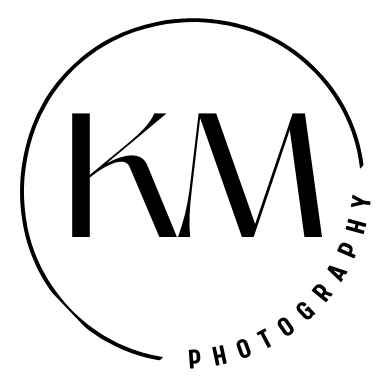Make your own light
After reading today's Instagram post, you now know how to make your images clearer. So now, it's time to learn something that will set your images apart from everyone elses'! Today's tip on the blog is a two-in-one. Once I tell you to stop doing this, you might find yourself needing something to help your image. That being said, let's dive in!
Tip #2 Turn off lights
Turn off ALL artificial lights! What are artificial lights you ask? Artificial lights include table lamps, ceiling lights, lights leading up your stairs, bathroom lights, etc. If it glows, TURN IT OFF! If you leave it on, you may notice an orange glow, making you or your background a different color.
Lights can also be a distraction. For example, you may be taking an adorable picture of your baby but for some reason, instead of seeing your baby, your eyes keeps going to the pesky lamp in the background. Lights can be a HUGE distraction for both the quality of your photo and for the subjects within.
Tip #3 Bounce light
Most know, it's best to photograph your subject facing the window. Making your subject nice and bright. But there may be times your subject isn't facing a window and you don't want to ruin the moment by telling them to turn around. This is a perfect example of when you may need more light. When your subject's back is to the window, it makes their face super dark leaving your image lac luster. How can you brighten your subjects face without using an editing program? You can bounce light onto your subject's face.
"Kendra, I'm not a sorcerer, how the heck do I bounce light onto someone's face?"
It's as easy as holding up a white pillow, sheet, poster board, blanket, t-shirt, ANYTHING white colored. The light coming in from the window will bounce off of the white object and onto your subject you have the object pointing at.
As a result of bouncing light from the window with the white pillow, I was able to brighten Emma's face without having to turn on any additional lights.

Before

After

As you can tell Emma's face is a lot brighter by just holding up a white pillow. If you're looking for something a little bit more, you can brighten your image, have smoother skin tones and still maintain a natural look with the click of one button. Add one of my KMP Portrait Presets to your image by using the free app Lightroom CC. You can find these preset packs in the menu under shop. Below is an example of one my portrait presets added.

I hope you all enjoyed these tips. I would love to hear or see you put these tips to use. Reach out to tell me all about it!