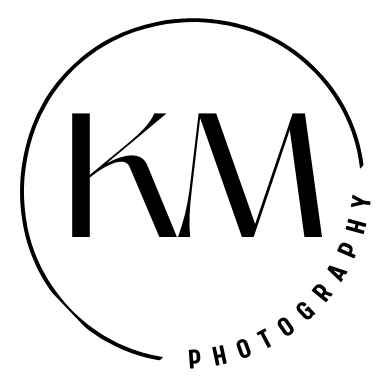Understanding Focus Points
Understanding focus points will take you from looking like a beginner photographer to feeling like a professional photographer.
AF (autofocus) points are what's used to determine what you want in focus. Your camera has different modes that allow you to tell your camera how you want to determine where the focus goes.
Autofocus Modes
- Manual: Choose a specific point for exact focus
- Examples: moving the box (focus) to a woman's wedding ring, focus on a specific flower, baby's eyelashes. Allows you to be artistic

- Zone: A group of focus points clumped together to get more in focus in the area you choose.
- Examples: Moving child, group shot, moving dog

- Auto: The camera chooses the focus
- Examples: Landscape, photographing an entire scene

The higher model of camera you have the more focus points you have to work with.
If you are on a Nikon DSLR camera you can choose the AF mode you want by holding the AF button down which is located on the front/left side of your camera. While holding this button, rotate the front command dial. From there, look at your screen and switch to the mode you want to shoot in. Single mode, which is one green box, group mode, which is a group of focus points, or Auto mode which is all of the focus points.

If you are on a Canon DSLR camera you can choose the AF mode you want by pressing the magnifying button located at the top right of your camera. It should have a focus point icon located above it. While holding this button down use your multi selector to choose the mode. Manual, Zone or Auto.

Pro Tip #1
If you are photographing a moving child, pet, sports, basically anything with movement, have your camera on AF-C. This is telling your camera to continually track focus on that subject. So if a child starts out by Mommy, and you put the focus to be on him but he starts to run towards you, your camera will track focus on the moving target. If you have your camera in AF-S, this is set for a stationary subject. If the subject moves out of the area you set the focus to be, the subject will no longer be in focus.
You can put your camera in AF-C mode by pressing the same AF button on the front left side of your Nikon camera but this time rotate the back command dial. It will switch from AF-S or AF-C. On a Canon it's labeled either one shot AF or AI Servo for continuous. Locate the AF button on the top and rotate the main command dial to AI Servo.
Pro #2
If you are photographing a child jumping up and down and would like to capture the child mid air, place your camera in continuous shooting mode. This allows you to hold the shutter button down and your camera will continually take a bunch of photos all at once.
You can place your camera in continuous shooting mode on a Nikon and a Canon by finding this icon on your camera.

Recap
To summarize, if you are a beginner and are struggling to get your subject in focus. 1.) Have your camera modes set to AF-C, for continual tracking of a moving subject. 2.) Have your camera placed on continuous shooting mode, so your camera can take multiple pictures when the shutter button is being pressed. 3.) Start out on group zone for your focus points. This way multiple focus points are selected, getting more in focus.
I hope you enjoyed this in depth photography tip on Autofocus. If you would like to see more photography tips I have shared, click here to view past tips.